Naviter/SeeYou Training Videos
Naviter Product # Image
(Click on image to goto video) Description Duration
(min:sec) Oudie &
SeeYou Mobile
1 .jpg)
Naviter - Oudie and SeeYou Mobile Tips
FREE Webinar
David Lessnick and the Soaring Society of America hosted a live webinar that was attended by 250+ sailplane pilots. The presenter was myself (Paul Remde of Cumulus Soaring, Inc.). I covered many Oudie tips in the 92 minute presentation.
The entire webinar was recorded and is available here: SSA Webinar
92:06 2 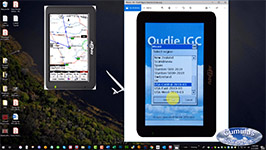
Naviter - Oudie - Setup Tips
This video documents the process I go through to setup an Oudie before shipping it to a customer - or using it myself. It covers using the Naviter Updater to update the Oudie software and airspace files, downloading and installing turnpoint files, and my recommended settings tweaks. The tips apply to all Oudie, Oudie 2 and Oudie IGC units.
19:34 3 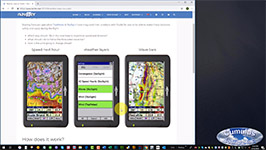
Naviter - Oudie - Weather & SeeYou Maps
Owners of Naviter Oudies now have free access to detailed "SeeYou Maps" (high resolution terrain maps) and weather forecast maps for display on their Oudies in flight. The Naviter Updater makes it easy to load the maps into Oudie before flight. This video shows how to setup your SeeYou.Cloud account using a web browser, how to use the Naviter Updater program to transfer the maps, and how to access the maps on the Oudie.
A current SeeYou-Upgrade subscription is required to access these features. Please order yours through Cumulus Soaring, Inc. here:
cumulus-soaring.com/seeyou.htm#SeeYou-Upgrade
To use the weather maps a SkySight subscription is required. Please order yours using the link here:
cumulus-soaring.com/skysight.htm
13:41 SeeYou 1 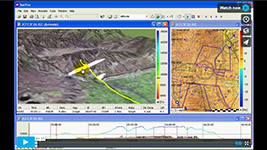
Introduction 3:37 2 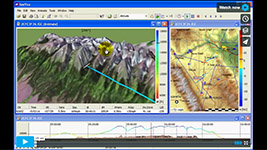
Overview - Favorite 5:44 3 
Manual
*** This video is somewhat out of date. The manual download is now available here: http://www.naviter.com/products/seeyou/
More Information: SeeYou Tips 1:05 4 
Installing SeeYou
*** This video is somewhat out of date. The software download is now available here: http://www.naviter.com/products/seeyou/
More Information: SeeYou Tips 2:31 5 
Installing Vector Maps
*** This video is out of date. It is no longer necessary to install vector maps. SeeYou automatically downloads vector maps as needed when you open a map or flight window.
More Information: SeeYou Tips 1:36 6 
Installing Airspace
*** This video is out of date. It is no longer necessary to install airspace. SeeYou automatically downloads current airspace as needed when you open a map or flight window.
More Information: SeeYou Tips 1:26 7 
Installing US Sectional Aeronautical Charts
*** This video is somewhat out of date. The U.S. Sectional Chart map files are no longer available on the Naviter web site. They are available here: http://soaringdata.info/aviation/sectionals/CMR%20Format/.
Save the desired files to your computer and then, in SeeYou, go to the Tools menu and select Raster Maps. Then use the "Add" button to select the desired files.
More Information: SeeYou Tips
1:23 8 
Installing Satellite Images
*** This video is out of date. It is no longer necessary to satellite image maps. SeeYou automatically downloads satellite image maps as needed when you open a map or flight window and use the small "S" icon in the lower-right corner of the screen to enable the display of satellite image maps.
More Information: SeeYou Tips 1:43 9 
Registration Key & Waypoint Wizard
*** This video is out of date. It is no longer necessary to enter a long registration key when first enabling SeeYou, or after purchasing a SeeYou-Upgrade license. SeeYou now prompts you to log into the "SeeYou Cloud". Your SeeYou license status is stored in the SeeYou Cloud. That is easier than trying to keep track of a registration key or serial number.
Also, the video shows the "Waypoint Wizard". I don't recommend using it to import waypoints for the USA because it doesn't necessarily have current U.S. airport data. I have made current U.S. airport files available here: http://cumulus-soaring.com/seeyou.htm#Downloads
More Information: SeeYou Tips 1:14 10 
Tools - Pilots & Gliders
*** This video is slightly out of date. The Tools>Pilots menu is no longer available in SeeYou, but you can still add a pilot to the pilot list in the Edit>Flight Properties screen.
*** The information in the video about the Tools>Polars screen is still valid.
More Information: SeeYou Tips 1:26 11 
Tools - Options - General 2:30 12 
Tools - Options - Folders
*** This video is out of date. The Tools - Options - Folders screen no longer exists in SeeYou.
1:58
Naviter/SeeYou Page 1 | Page 2 | Page 3 | Page 4
| Naviter | ||||
| Product | # | Image (Click on image to goto video) | Description | Duration (min:sec) |
Oudie & | 1 | .jpg) | Naviter - Oudie and SeeYou Mobile Tips FREE Webinar David Lessnick and the Soaring Society of America hosted a live webinar that was attended by 250+ sailplane pilots. The presenter was myself (Paul Remde of Cumulus Soaring, Inc.). I covered many Oudie tips in the 92 minute presentation. The entire webinar was recorded and is available here: SSA Webinar | 92:06 |
| 2 | 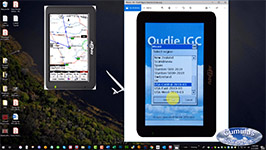 | Naviter - Oudie - Setup Tips This video documents the process I go through to setup an Oudie before shipping it to a customer - or using it myself. It covers using the Naviter Updater to update the Oudie software and airspace files, downloading and installing turnpoint files, and my recommended settings tweaks. The tips apply to all Oudie, Oudie 2 and Oudie IGC units. | 19:34 | |
| 3 | 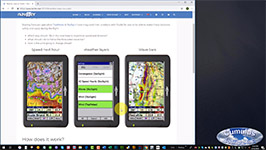 | Naviter - Oudie - Weather & SeeYou Maps Owners of Naviter Oudies now have free access to detailed "SeeYou Maps" (high resolution terrain maps) and weather forecast maps for display on their Oudies in flight. The Naviter Updater makes it easy to load the maps into Oudie before flight. This video shows how to setup your SeeYou.Cloud account using a web browser, how to use the Naviter Updater program to transfer the maps, and how to access the maps on the Oudie. A current SeeYou-Upgrade subscription is required to access these features. Please order yours through Cumulus Soaring, Inc. here: To use the weather maps a SkySight subscription is required. Please order yours using the link here: | 13:41 | |
| SeeYou | 1 | 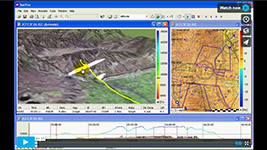 | Introduction | 3:37 |
| 2 | 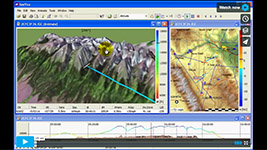 | Overview - Favorite | 5:44 | |
| 3 |  | Manual *** This video is somewhat out of date. The manual download is now available here: http://www.naviter.com/products/seeyou/ More Information: SeeYou Tips | 1:05 | |
| 4 |  | Installing SeeYou *** This video is somewhat out of date. The software download is now available here: http://www.naviter.com/products/seeyou/ More Information: SeeYou Tips | 2:31 | |
| 5 |  | Installing Vector Maps *** This video is out of date. It is no longer necessary to install vector maps. SeeYou automatically downloads vector maps as needed when you open a map or flight window. More Information: SeeYou Tips | 1:36 | |
| 6 |  | Installing Airspace *** This video is out of date. It is no longer necessary to install airspace. SeeYou automatically downloads current airspace as needed when you open a map or flight window. More Information: SeeYou Tips | 1:26 | |
| 7 |  | Installing US Sectional Aeronautical Charts | 1:23 | |
| 8 |  | Installing Satellite Images *** This video is out of date. It is no longer necessary to satellite image maps. SeeYou automatically downloads satellite image maps as needed when you open a map or flight window and use the small "S" icon in the lower-right corner of the screen to enable the display of satellite image maps. More Information: SeeYou Tips | 1:43 | |
| 9 |  | Registration Key & Waypoint Wizard *** This video is out of date. It is no longer necessary to enter a long registration key when first enabling SeeYou, or after purchasing a SeeYou-Upgrade license. SeeYou now prompts you to log into the "SeeYou Cloud". Your SeeYou license status is stored in the SeeYou Cloud. That is easier than trying to keep track of a registration key or serial number. Also, the video shows the "Waypoint Wizard". I don't recommend using it to import waypoints for the USA because it doesn't necessarily have current U.S. airport data. I have made current U.S. airport files available here: http://cumulus-soaring.com/seeyou.htm#Downloads More Information: SeeYou Tips | 1:14 | |
| 10 |  | Tools - Pilots & Gliders *** This video is slightly out of date. The Tools>Pilots menu is no longer available in SeeYou, but you can still add a pilot to the pilot list in the Edit>Flight Properties screen. *** The information in the video about the Tools>Polars screen is still valid. More Information: SeeYou Tips | 1:26 | |
| 11 |  | Tools - Options - General | 2:30 | |
| 12 |  | Tools - Options - Folders | 1:58 | |
Naviter/SeeYou Page 1 | Page 2 | Page 3 | Page 4
