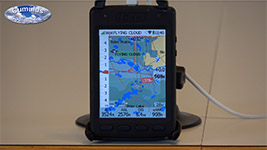LXNAV Training Videos
| LXNAV | ||||
| Product | # | Image (Click on image to goto video) | Description | Duration (min:sec) |
| FlarmView, FlarmView2, and FlarmView57 | 1 | LXNAV - FlarmView - Overview LXNAV Flarmview, FlarmView2, and FlarmView57 remote FLARM displays. I show how to use the products and also put them into demo mode so you can see how they will display traffic and collision warnings. | 15:29 | |
| LX80x0 and LX90x0 | 1 |  | LXNAV - LX80x0 and LX90x0 - Overview Overview of the LX8000, LX8080, LX9000, LX9050 and LX90709 soaring flight computers | 35:24 |
| 2 |  | LXNAV - LX80x0 and LX90x0 - Bridge for Becker AR6201 Radios - for use with LX80x0 and LX90x0 soaring flight computer systems Use your flight computer to control your radio. This feature is a extremely handy in 2-seat gliders and in instrument panels that are short on space. | 07:37 | |
| 3 |  | LXNAV - LX80x0 and LX90x0 - Checklists for LX80x0 & LX90x0 How to create and use the checklist feature in LXStyler software and LX80x0 and LX90x0 soaring flight computers. | 06:37 | |
| 4 | LXNAV - LX80x0 and LX90x0 - Spring Updates for LX80x0 & LX90x0 I'm often asked for help updating customer's soaring flight computers. In this episode I document the downloading and installing of spring updates in my LX9000. The same update process would work in any LX80x0 or LX90x0 series flight computer system. | 20:10 | ||
| 5 |  | LXNAV - LX80x0 and LX90x0 - Task Setup for U.S. Soaring Contests for LXNAV LX80x0 and LX90x0 soaring flight computers Subtle points for setting-up tasks for U.S. soaring contest flights. | 8:07 | |
| 6 |  | LXNAV - LX80x0 and LX90x0 - Wi-fi Module for LX80x0 and LX90x0 soaring flight computers The LXNAV Wi-fi Module allows the system to email flight logs and other files, to download firmware updates and other files, and download and display SkySight weather forecast maps. It is an extremely cool and useful tool. | 18:18 | |
| 7 |  | LXNAV - LX80x0 and LX90x0 - How To Get The Most out of your LXNAV glide computer - FREE Hosted by David Lessnick and Bruno Vassel with presentation by Paul Remde I (Paul Remde) gave an 85 minute overview of the LXNAV LX80x0 & LX90x0 soaring flight computers.
| 1:24:53 | |
| Nano3 | 1 |  | LXNAV - Nano3 - Overview Overview of the LXNAV Nano3 GPS Flight Recorder | 20:35 |
| Nano4 | 1 | LXNAV - Nano4 - Overview Overview of the LXNAV Nano4 GPS Flight Recorder | 16:20 | |
| S3 | 1 |  | LXNAV - S3 - Variometer Overview | 7:32 |
| S7 | 1 |  | LXNAV - S7 - Variometer Overview | 10:52 |
| 2 |  | LXNAV - S7 - Variometer Setup Menu | 8:25 | |
| 3 |  | LXNAV - S7 - Variometer Vario Sounds (Also applies to S3, S8, S80, S10, S100, V5, V9, V8, and V80 variometers) | 6:59 | |
| S8, S80, S10 & S100 | 1 | LXNAV - S8, S80, S10 and S100 Variometers - Overview | 38:42 | |
| TrafficView | 1 | LXNAV - TrafficView - Overview Video overview of the LXNAV TrafficView57 and TrafficView80 remote FLARM displays. I show how to use the products and also put them into demo mode so you can see how they will display traffic and collision warnings. | 11:13 | |
There are no products to list in this category.