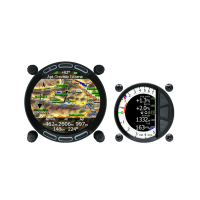HAWK Vario, Wind and AHRS - Enable for LX80x0, LX90x0, S10, S100, or SxHAWK
Features:
- HAWK’s blue vario pointer is fast and closely matches the lift you feel in the seat of your pants.
- Better than any other vario - ever!
- Ignore fake thermals caused by gusts
- How many times has this happened to you:
- You’re cruising.
- You feel a bump.
- The red Total Energy vario pointer goes up.
- You stop to circle and find no usable lift.
- It’s not a thermal. It’s a gust.
- With HAWK:
- The blue HAWK vario pointer remains flat. HAWK knows it’s a gust!
- Never again waste time stopping to try a “thermal” that is really a bump from a gust.
- Greatly increase your cross-country speed (worth every penny of price)
- Know exactly what the wind is doing in real-time
- HAWK software uses accelerometers and GPS for:
- Fast vario which ignores horizontal gusts
- Fast wind data for optimizing flight in convergence and wave
- AHRS
The HAWK and AHRS sensors are built-into all V9, V8, V80, S10 and S100 varios. To use the HAWK Wind and AHRS functionality it is necessary to purchase this software enable key. The artificial horizon and airspeed and altitude items can be setup to display on any page on the LX80X0 or LX90X0 display using the LXStyler program - or using the controls on the flight computer. The artificial horizon also displays on the V8 and V80 vario's display and on the S10 and S100 vario's display.
Videos
Excellent HAWK in-flight video showing HAWK vario and wind being awesome
Pilots: Toni Šibanc and Sebastjan Ramšak
HAWK Webinar with Heinrich Meyr, Toni Šibanc
Hosted by Paul Remde
https://www.patreon.com/posts/62173884
HAWK Update Webinar
“The blue needle shows a larger value than the red TEK needle: It’s not a bug”
Excellent presentation by the creator of HAWK (Heinrich Meyr), followed by a very interesting discussion of tips for getting the most out of HAWK. Hosted by Toni Sibanc of LXNAV and Paul Remde.
https://www.patreon.com/posts/lxnav-hawk-2-75156259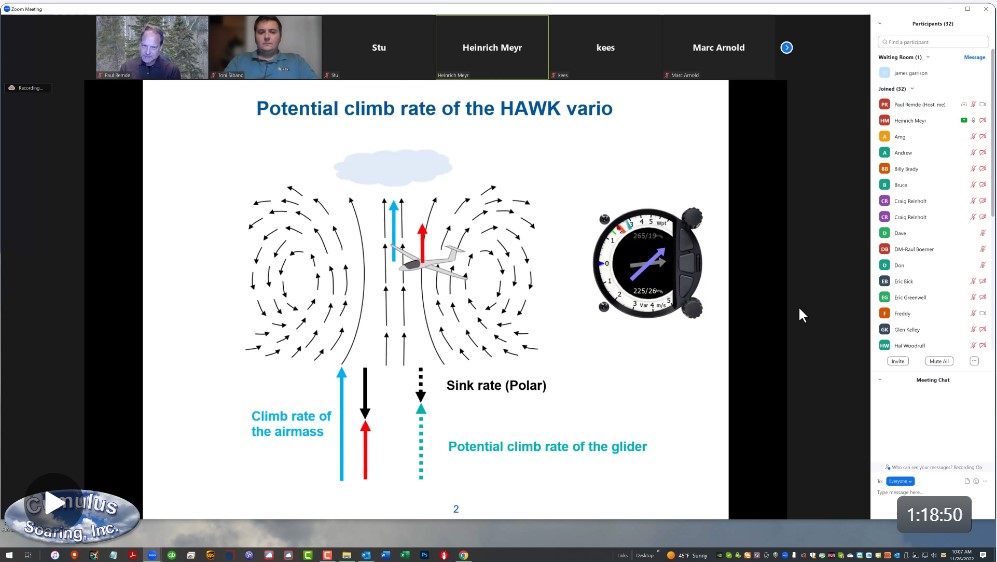
HAWK Setup in an S100 (and S10) Variometer - Training Video
by Paul Remde
https://www.patreon.com/posts/lxnav-hawk-setup-75004480 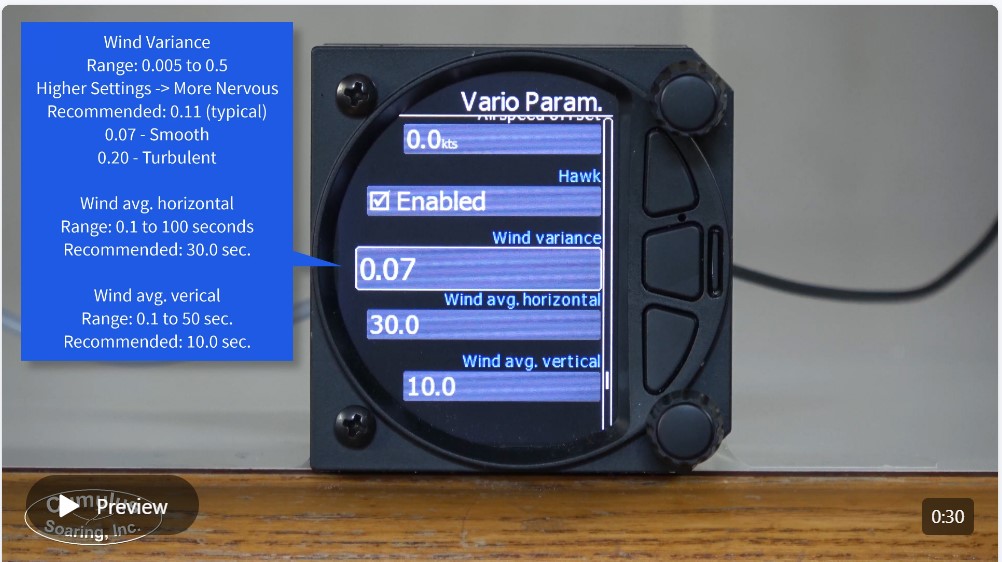
HAWK Setup - LX80x0 and LX90x0
How to enable and setup HAWK vario and winds in an LXNAV LX80x0 or LX90x0 system.
https://www.patreon.com/posts/lxnav-hawk-setup-75041447
Excellent HAWK Review by Dan Rihn
Excellent HAWK Overview Video by Tim Bromhead
https://youtu.be/OOCUhSzlTaE
Excellent HAWK In-Flight Review Video by Tim Bromhead
https://youtu.be/yj_OVL6ty1g
Excellent HAWK In-Flight Review Video by Rudi's Gliding Adventures
https://youtu.be/4lIl5Sra5Jw
HAWK Settings Recommendations Video by Adam Woolley
https://www.facebook.com/W3Racing/videos/286016853588814/
HAWK Compatibility:
- SxHAWK (57 and 80 mm versions) - Available for a limited time
- S10 and S100
HAWK will run on all S10 and S100 units - LX80x0 and LX90x0
HAWK will run on all devices from 4th Generation LX80x0 or LX90x0 onwards and V8/V80 vario only. The easiest way to check for compatibility with HAWK is to install the latest version (currently 8.04b) of the software and go to Setup->About.
Details are available in the LX80x0 or LX90x0 or S10, or S100 manual which is available here.
"Are you dreaming about having a real time wind indication in your glider? Do you feel sometimes in the mountainous regions or areas of convergence that the wind suddenly changes?”
Get real-time wind with HAWK
Real-time wind indication – 3D wind. HAWK option enables instantaneous wind readings on all 3 axes.
Measurement
HAWK uses sensor fusion and advanced digital signal processing to estimate the air mass movement.
3-dimensional wind triangle
HAWK applies an “extended Kalman filter” (EKF) algorithm that jointly estimates all three dimensions of the air mass movement.
Instant results
EKF estimates the wind direction and velocity instantaneously (horizontal and vertical). No more waiting!
No compensation, no compromise
No compensation needed, since it uses no law of energy conservation. More accurate netto vario readings independent of glider speed.
No false thermals due to wind gusts = No more “stick” lift.
Wind indication
Wind screen enables you to view the instantaneous wind on the blue arrow and the wind average on the white arrow .
2 needle vario
A red and blue vario needles at the same time. Red shows the value of computations of the TEK while light blue shows the value of the EKF.
AHRS
The results of the attitude estimate of the EKF can also be displayed as an artificial horizon.
HAWK Article
https://gliding.lxnav.com/wp-content/uploads/press/SegelfliegenMagazin_ENG.pdf
Availability and Supported Hardware
HAWK is a software option, which was released in spring 2021 for the LXNAV S10 and S100 varios. It will be available in late autumn 2021 for LX80/90xx series soaring flight computer systems.
HAWK has been developed by Heinrich Meyr and Peng Huang and is licensed to LXNAV
HAWK Trial Version - Try it FREE for 31 Days
Fill the form (link below) in order to receive the HAWK demo option activation file for your (S10, S100) vario. After submitting the form, you will receive an email containing the demo activation file. The processing of your request is done automatically and can take a few minutes. The demo is valid for 31 days.
https://gliding.lxnav.com/news/hawk-wind-calculation/ (scroll down to the bottom of the page)
HAWK Setup Tips
IMPORTANT: For HAWK to work well, it is very important to calibrate/align the AHRS. With the wings level and the tail raised to flight attitude:
- LX80x0 or LX90x0:
- Setup, Hardware, AHRS, and select "Level".
- S10 or S100:
- Setup, Hardware, AHRS, and select "Level", then press the lower-right button to select "Yes".
HAWK Setup for LX80x0 and LX90x0
- Setup, Hardware, AHRS,
- Select "Level" (with wings level and tail at flight attitude)
- Setup, Vario Parameters:
- HAWK Enabled (checkbox)
- Wind Variance: 0.07
- Wind Avg. Hor.: 30
- Wind Avg. Ver.: 10
- Setup, Sounds, Audio:
- Vario Audio Source: HAWK
- SC Audio Source: HAWK
- Setup, Hardware, V8 Indicator:
- Needles: Vario & HAWK
- First Line: Vario Average
- 2nd Line: HAWK Vario Average
- Energy Arrow: Enable (check the checkbox)
HAWK Setup on S10, S100, or SxHAWK
- Setup, Hardware, AHRS:
- Select "Level", then press the lower-right button to select "Yes". (with wings level and tail at flight attitude)
- Setup, Vario Parameters:
- HAWK Enabled (checkbox)
- Wind Variance: 0.07
- Wind Avg. Hor.: 30
- Wind Avg. Ver.: 10
- Setup, Sounds, Vario:
- Vario Audio Source: HAWK
- SC Audio Source: HAWK
- Setup, Graphics, Indicator:
- Needles: Both (vario & HAWK)
- Energy Arrow: Enable (check the checkbox)
- Vario Numeric Screen Navboxes (both the Waypoint & Task modes)
- First Line: Vario Average
- 2nd Line: HAWK Vario Average
Related Products
LXNAV-S10 and S100
LXNAV S10 and S100 Variometers with GPS Flight RecorderNote: No tariff charge.The S10 and S100 are v..
$1,860.00
LXNAV-LX9000
LX9000 with V8 VariometerNote: No tariff charge.The LX 9000 is a high end vario navigation syst..
$5,270.00
LXNAV-LX9050
LX9050 with V8 Variometer Note: No tariff charge.The LX9050 is a high end vario navigation..
$4,550.00
LXNAV-LX9070
LX9070 with V8 Variometer Note: No tariff charge.The LX9070 is a high end vario navigation..
$5,750.00
LXNAV-AHRS
AHRS Enable for LX80x0, LX90x0, S8, S80, S10 or S100The AHRS sensors are built-into all V9, V8, V80,..
$830.00
LXNAV-LX8040
LX8040 with V8 Variometer Note: No tariff charge.The LX8040 is a high end vario navigation syst..
$3,230.00
LXNAV-LX8030
LX8030 with V8 Variometer Note: No tariff charge.The LX8030 is a high end vario and navigation ..
$2,750.00
LXNAV-SxHAWK
LXNAV SxHAWK Variometers with HAWK and GPS Flight RecorderNote: It was previously stated that SxHAWK..
$2,360.00