Naviter/SeeYou Training Videos Page 2
Naviter Page 2 Product
Image
(Click on image to goto video) Description
Duration (min:sec) 13 
Tools - Options - Flights, Graphs, Statistics 1:16 14 
Tools - Options - 3D View 2:20 15 
Tools - Options - Animation 0:53 16 
Tools - Options - Map Appearance 0:58 17 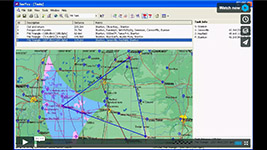
Tools - Options - Task Planning & Optimization 1:11 18 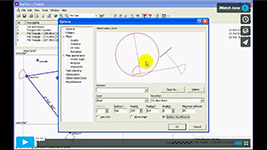
Tools - Options - Observation Zones & Miscellaneous 3:53 19 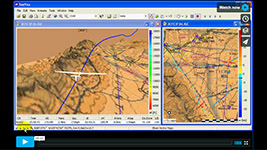
Enabling Raster Maps
*** This video is slightly out of date. The information about enabling the display of U.S. sectional charts is correct.
But the information about satellite image maps is not exactly correct. Satellite image maps are now downloaded
automatically when you open a map or flight window and use the small "S" button in the lower-left corner of the
screen to enable their display.
More Information: SeeYou Tips 5:08 20 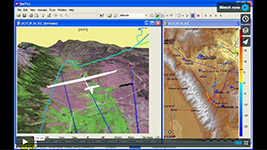
Enabling Vector Maps
*** This video is slightly out of date because it is no longer necessary to download or select vector maps. They are
downloaded and displayed automatically when you open a map or flight window. Use the small "V" button in the
lower-left corner of the screen to enable their display.
More Information: SeeYou Tips 2:59 21 
Enabling Airspace Data
*** This video is slightly out of date because it is no longer necessary to download or select current airspace data.
It is downloaded and displayed automatically when you open a map or flight window. Use the small "A" button in the
lower-left corner of the screen to enable their display.
More Information: SeeYou Tips 2:14 22 
File Management - Points.cup File - Favorite
*** This video is slightly out of date because changes to Windows file structure made it necessary to change the
location in which SeeYou stores the "Points.cup" file that contains the active database of turnpoints and tasks.
It is now stored in the C:\ProgramData\Naviter\SeeYou directory. It was previously stored in the ProgramFiles directory.
More Information: SeeYou Tips
2:19 23 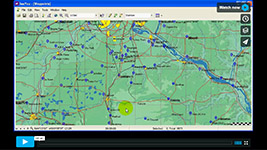
Waypoints Window - Favorite
*** This video is slightly out of date. The Waypoints and Tasks windows in SeeYou have been combined into a
single window. It can be used to edit turnpoints and tasks.
8:40 24 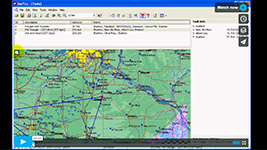
Tasks Window - Favorite
** This video is slightly out of date. The Waypoints and Tasks windows in SeeYou have been combined into a
single window. It can be used to edit turnpoints and tasks.
10:09
Naviter/SeeYou Page 1 | Page 2 | Page 3 | Page 4
| Naviter Page 2 | ||||
| Product | Image (Click on image to goto video) | Description | Duration (min:sec) | |
| 13 |  | Tools - Options - Flights, Graphs, Statistics | 1:16 | |
| 14 |  | Tools - Options - 3D View | 2:20 | |
| 15 |  | Tools - Options - Animation | 0:53 | |
| 16 |  | Tools - Options - Map Appearance | 0:58 | |
| 17 | 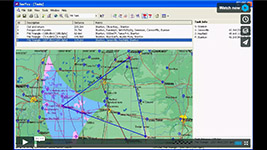 | Tools - Options - Task Planning & Optimization | 1:11 | |
| 18 | 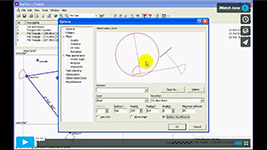 | Tools - Options - Observation Zones & Miscellaneous | 3:53 | |
| 19 | 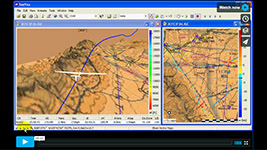 | Enabling Raster Maps *** This video is slightly out of date. The information about enabling the display of U.S. sectional charts is correct. But the information about satellite image maps is not exactly correct. Satellite image maps are now downloaded automatically when you open a map or flight window and use the small "S" button in the lower-left corner of the screen to enable their display. More Information: SeeYou Tips | 5:08 | |
| 20 | 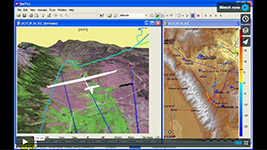 | Enabling Vector Maps *** This video is slightly out of date because it is no longer necessary to download or select vector maps. They are downloaded and displayed automatically when you open a map or flight window. Use the small "V" button in the lower-left corner of the screen to enable their display. More Information: SeeYou Tips | 2:59 | |
| 21 |  | Enabling Airspace Data *** This video is slightly out of date because it is no longer necessary to download or select current airspace data. It is downloaded and displayed automatically when you open a map or flight window. Use the small "A" button in the lower-left corner of the screen to enable their display. More Information: SeeYou Tips | 2:14 | |
| 22 |  | File Management - Points.cup File - Favorite | 2:19 | |
| 23 | 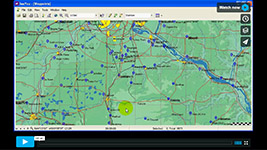 | Waypoints Window - Favorite | 8:40 | |
| 24 | 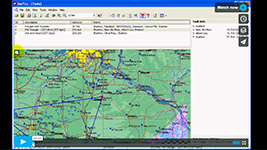 | Tasks Window - Favorite | 10:09 | |
Naviter/SeeYou Page 1 | Page 2 | Page 3 | Page 4
