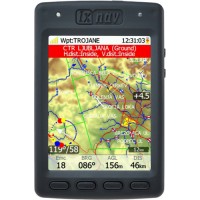LXNAV Nano GPS Flight Recorder
*** Tariff not included in price. Current stock was received with 15% tariff.
The Nano is a fantastic little GPS flight recorder with full IGC approval for all badge, record and contest flights. It is extremely small and includes a built-in GPS engine, built-in GPS antenna, built-in battery, and logger. It is also extremely easy to use. Just use the built-in setup software to enter your name, glider data and task declaration, then turn it on and go fly.
The Nano flight recorder is the smallest flight recorder designed according to the highest level IGC specification. It features an integrated 66-channel GPS receiver and built-in antenna. The built-in battery allows up to 28 hours of stand-alone operation. Bluetooth is used for easy data exchange with a PDA. RS-232 (wired) communication with a PDA is also included. Five LEDs display the operational status. A 2Gb SD card is used for flight data storage. Flights are stored directly in IGC format and are downloadable through a USB connection. The battery is charged when the flight recorder is connected to a computer (provided your computer can supply enough current) or with the supplied wall charger.
Comparison - LXNAV Nano and Naviter Oudie
https://www.cumulus-soaring.com/store/lxnav-nano-and-oudie-comparison

LXNAV Nano Overview Video on YouTube
Main features
- Integrated flight recorder according to high-level IGC specification
- 66 channel GPS receiver
- integrated GPS antenna
- Plug and play USB interface (mass storage device)
- Compatible with all operating systems (MS Win, Linux, Mac OS)
- Approximately 28000 hours of logger memory (at 1sec recording interval). That is more than three and half years of non stop logging at 1 sec interval.
- Flights stored in IGC format are downloadable using USB
- Integrated Blue tooth device (SPP)
- Integrated LiIon battery gives you up to 35 hours of independent power supply
- Simple charging of battery via USB port on your notebook, PC (if your PC's USB port can supply enough current) or wall charger (recommended)
- Robust ABS plastic housing
- Easy handling (Turn on and go)
- Simple signaling LED's
- Engine noise level detector
- Internal pressure sensor up to 16000m
- Design for paragliders
- Simple manipulation
Hardware
- ARM7 core processor running on 60 MHz clock
- 4 Gbytes of storage memory
- push and lever button
- 66-channel GPS receiver
- Engine noise level sensor
- Pressure altitude sensor measures up to 16000m
Input and output
- USB interface (mass storage device)
- Integrated SD card reader (Important Note: Do not remove the SD card from the Nano - ever.)
- Serial RS232 interface for PDA connection
- Bluetooth interface for PDA connection
Included
- Nano GPS flight recorder
- Nano Quick Reference Card (shows how to turn it on and off and what the lights indicate)
- Wall Charger (100 to 240 AC and 50/60 Hz) with 4 different wall plug prong types for use just about anywhere in the world
- NanoPower cable - Power/data cable for connection to 12V power and a PDA or PNA. A female USB "A" connector is provided to allow the use of a standard USB to mini-USB cable to connect to the Nano. A female RJ45 connector is provided for connection to PDA or PNA. Red and black wires are used for connection to 12V power (Red wire to +12VDC and black wire to common).
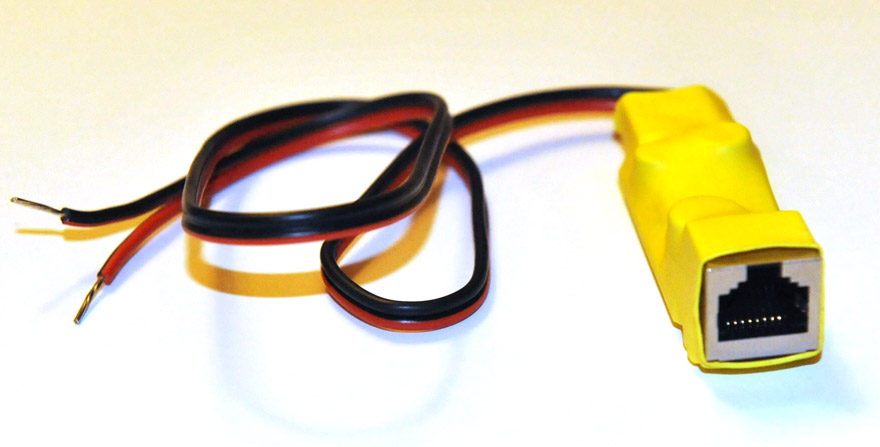
- USB to mini-USB Cable (for connecting the Nano to a PC or Mac or Socket Mobile Power Pack, and for connecting the Nano to the NanoPower cable)
- Barograph calibration certificate
- The manual is not in the box but may be downloaded here: Manual
Size and weight
- Size 60 x 40 x 20 mm (2.36 x 1.57 x 0.79 inches) (much smaller than a pack of cigarettes or a deck of playing cards)
- Weight: ~66g (2.3 ounces) (0.1455 pounds)
Setup Software
The Nano Configurator setup software is extremely easy to use. It is used to enter the pilot and glider details and to enter a task declaration. Click on the images below to view full-size screen captures of the setup software. 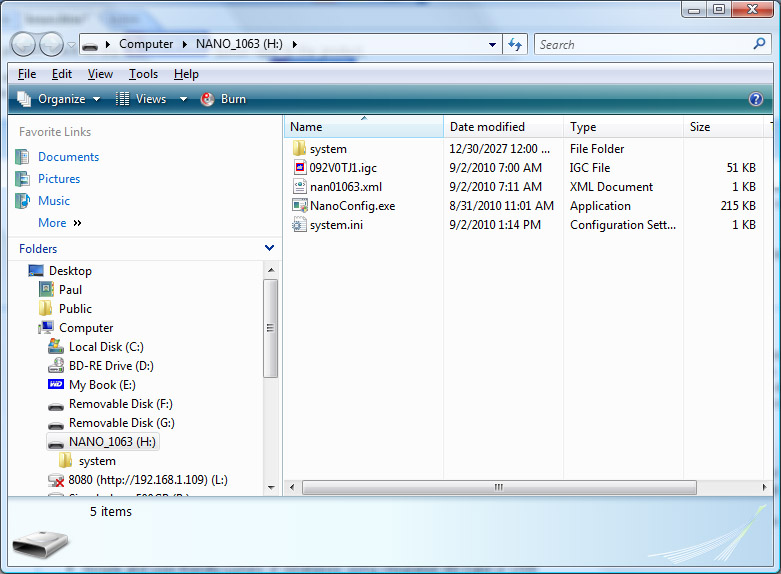
The first screen capture (above) is of the Windows Explorer view that opens upon connecting the Nano to the PC. Use this screen to copy and paste flight logs from the Nano to your PC. Double-clicking on the "NanoConfig.exe" program launches the simple setup program shown in the other 2 screens below. 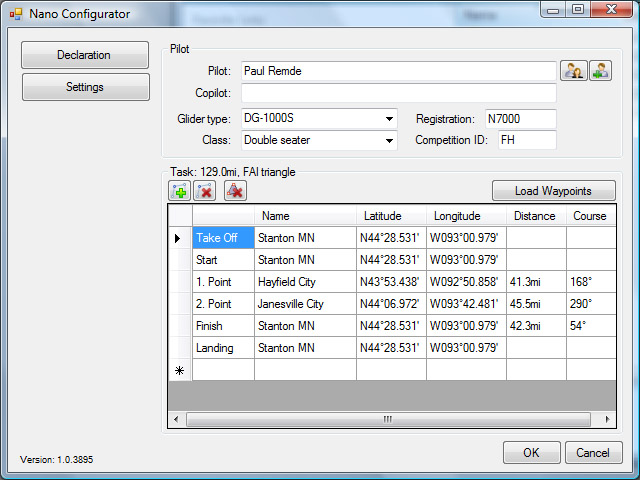
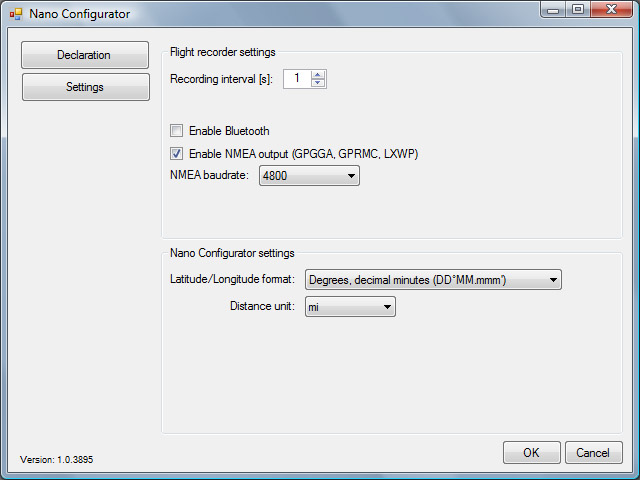
Clicking on the "Load Waypoints" button allows you to open any SeeYou ".cup" waypoint file. You can then easily build a task using the waypoints in the file.
Note: It is not necessary or possible to load waypoint files into the Nano. The "Load Waypoints" button is used only to open a waypoint file in the Nano Configurator software to make it easy to create a task to send to the Nano as the official task declaration.
Cable Options
- LXNAV-CC-NP-Oudie, for connecting the NanoPower adapter to Naviter Oudie or Oudie 2 or Oudie IGC. The NanoPower adapter powers the Oudie with 12V.
- LXNAV-CC-NP-Kobo, for connecting the NanoPower adapter to a Kobo e-reader display. The NanoPower provides power to the Kobo.
- LXNAV-CC-NP-38, for connecting the NanoPower adapter to iPAQ h2200, h3800, h3900, h5500, hx4700, hx2000, etc.
- LXNAV-CC-NP-LX, to 6-conductor RJ12 connector, for connecting a NanoPower Adapter to an LXNAV S7, S8, S80, S10 or S100 (RX/TX are crossed)
- LXNAV-S7-GPS-Nano, for connecting the Nano directly to an LXNAV S7, S8, S80, S10 or S100.
- Goddard-Cable-Nano-Oudie-5vBatt-1 - for connecting the Nano or Nano 3 to a 5V Battery Pack and Oudie
- RJ-Coupler-RJ45-Rj45-Panel and Cumulus-Cable-RJ45-RJ45-0p5 to move the PDA connector out to a panel-mounted RJ45 connector. This is a perfect option for soaring clubs - allowing club members to easily connect their own PDA cables.
Mounting Options
- RAM-A-FV-Std - Mounting Arm for FlarmView, FlarmView2, Nano, and Nano3

- RAM-A-FV-L - Mounting Arm, long, for FlarmView, FlarmView2, Nano, and Nano3

Tips
- LXNAV recommends that you do not remove the microSD card from the Nano. The reason is that if you accidentally mess-up any of the setup files on the Nano's microSD card, it may not function properly during your next flight. It would be a bummer if the unit did not log an important flight for you because a required setup file was missing or corrupted. So... please leave the microSD card inside the Nano at all times.
However... If you are a technical person, and want to allow multiple users to have their own Nano microSD cards - that should work fine. Just copy the original microSD card onto "backup" microSD cards. The Nano will use the settings that are saved on the microSD card that is in the Nano when it is powered-up.
Related Products
LXNAV-Nano3
LXNAV Nano 3 GPS Flight Recorder with variometer and color navigation display*** I have a few pre-ta..
$710.00
LXNAV-Nano4
LXNAV Nano 4 GPS Flight Recorder with variometer and color touchscreen navigation display *** P..
$830.00
LXNAV-CC-NP-38
Cable for connecting NanoPower Cable or S7 or S80 Variometer PDA port to an iPAQ h3800 or similarThi..
$40.00
LXNAV-Nano-Battery
Nano BatteryBattery for use in LXNAV Nano or Nano3.Replacing the battery does not affect the IGC sec..
$35.00
LXNAV-NanoPower
NanoPower CablePower/data cable for connecting an LXNAV Nano to 12V power and a PDA or PNA. A ..
$70.00
LXNAV-CC-NP-Kobo
Cable for connecting Kobo to the PDA port of an S7, S8, S80, S10 or S100, or to a NanoPower cable fo..
$60.00
LXNAV-CC-NP-LX
Cable for connecting NanoPower Cable to S7 or S80 variometer GPS Port, or for connecting a S7 or S80..
$40.00
LXNAV-S7-GPS-Nano
Cable for connecting S7 or S80 GPS Port to Nano or Nano3This cable connects the GPS port on a S7 or ..
$100.00
RAM-B-FV
RAM Mounting Plate for LXNAV FlarmView, FlarmView2, Nano, or Nano3 with RAM "B" size (1") ballThis i..
$27.00
RAM-A-FV-L
RAM Mounting Arm, Long, for LXNAV FlarmView, FlarmView2, Nano, or Nano3This is a black anodized mach..
$78.00
RAM-A-FV-Std
RAM Mounting Arm for LXNAV FlarmView, FlarmView2, Nano, or Nano3This is a black anodized machined al..
$67.00
RAM-A-FV
RAM Mounting Plate for LXNAV FlarmView, FlarmView2, Nano, or Nano3 with RAM "A" size (9/16") ballThi..
$39.00
Cumulus-Cable-RJ45-RJ45-0p5
Cable, 0.5m (19.7 in) RJ45 to RJ45 Straight-ThroughThis cable is a straight-through RJ45 8-conductor..
$30.00
Goddard-Cable-Nano-Oudie-5vBatt-1
Cable, 1 m (3.281 ft), LXNAV Nano to Naviter Oudie and 5V "USB Battery""Y" cable for connecting an L..
$75.00
Goddard-Cable-Nano-SMPP-DB9f-1
Cable, 1 m (3.281 ft), LXNAV Nano to Socket Mobile Power Pack and DB-9f connector for use with PDA c..
$95.00
RJ-Coupler-RJ45-RJ45-Panel
RJ45 Coupler, Panel MountFemale RJ45 receptacles on both ends with 8 conductors. The conn..
$15.00
LXNAV-CC-NP-Oudie2
Cable for connecting NanoPower Cable or S7, S8, S80, S10, or S100 Variometer to Naviter Oudies of Ha..
$40.00
Suction Cup Mount - GPS Antenna
Suction Cup Mount for GPS AntennaThis unit is designed for mounting a small GPS antenna to a car win..
$15.00
LXNAV-CC-NP-Oudie2-R2
Cable for connecting NanoPower Cable or S7, S8, S80, S10, or S100 Variometer to Naviter Oudies of Ha..
$40.00
LXNAV-CC-NP-IPAQ310
LXNAV cable for connecting NanoPower cable or S7, S8 or S80 to iPAQ 310..
$30.00
Tags: flight recorder, logger, GPS flight recorder


-74x74.JPG)