Cable, 1.5 m (59.1 inches), Cable for Connecting a Naviter Oudie or Oudie 2 (not Oudie 3 or Oudie IGC) to a PC's USB port for use with Condor
This cable makes it possible to connect a Naviter Oudie (any version) to a PC - so Oudie can work with Condor soaring flight simulator. The cable powers the Oudie with 5V from the USB port and makes a serial data connection with the PC.
Note: This cable does not work with Oudie 3 and Oudie IGC units.
Using a PDA or PNA and soaring flight software with Condor offers several advantages:
- Most (perhaps all) soaring flight software products can do final glide calculations around multiple turnpoints. Condor's in-cockpit software PDA can't do that.
- Learning to use a PNA and soaring flight software in flight is a bad idea. It is a major distraction and not safe. Using a PNA with Condor allows you to get proficient with your PNA and soaring flight software while safely on the ground.
The Goddard Condor-Oudie-1p5m cable has a standard rectangular USB connector on the PC end and a standard mini-USB connector on the Oudie end.
IMPORTANT NOTE:
- Oudie, Oudie2 and Oudie IGC "Ver Y" - Use Condor-Oudie-1p5
This cable kit is compatible with Oudie and Oudie2 units made before about October of 2019, and all Oudie IGC units. They display "Ver Y" in the About screen. They have a home screen with large SeeYou Mobile and ConnectMe icons - as shown in the image below.
- Oudie2 "Ver R" - Use Condor-Oudie-Rev2-1p5
This cable kit is NOT compatible with new "Rev2", "Ver R" Oudie2 units which started shipping in about October of 2019. They have software serial numbers greater than 25xxx, 26xxx and 27xxx. They have a home screen that shows a large color image of an Oudie in front of clouds and "Click here to start" at the top of the screen and Language, Autorun, Calibrate, and USB icons on the bottom of the screen - as shown in the image below.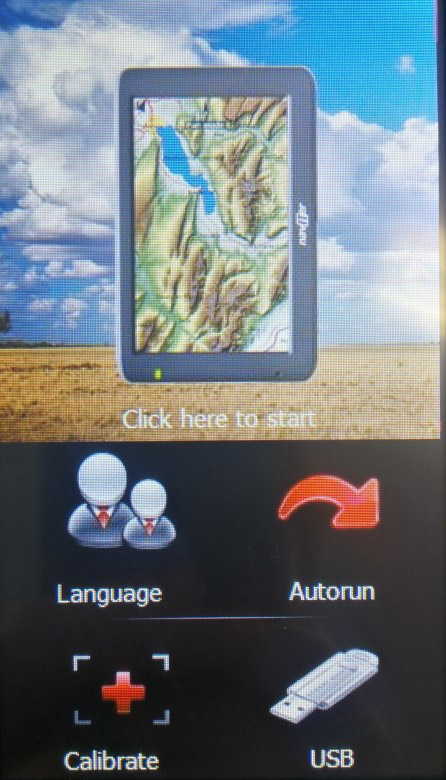
To check the hardware version of your Oudie, from the map screen, go to Menu, Next, About. The version should be displayed at the top of the screen. If it is not displayed, you should use the Naviter Updater to update your Oudie software to the latest version.
PNA Compatibility:
- Naviter Oudie, Oudie2, Oudie2 Lite
- Glider Guider (not tested yet)
- Wayteq (not tested yet)
- Vertica V1 (not tested yet)
Won't Work With:
- Oudie 3
- Oudie IGC
PC System Compatibility:
The driver files work with the operating systems listed below.
Drivers are available which allow FTDI devices to work with the following operating systems:
- Windows 10
- Windows 8.1
- Windows 8.1 x64
- Windows 8
- Windows 8 x64
- Windows Server2012
- Windows Server 2008 R2
- Windows 7
- Windows 7 x64
- Windows Server 2008
- Windows Server 2008 x64
- Windows Vista
- Windows Vista x64
- Windows Server 2003
- Windows Server 2003 x64
- Windows XP
- Windows XP x64
- Windows ME
- Windows 98
- Linux
- Mac OS X
- Mac OS 9
- Mac OS 8
- Windows CE.NET (Version 4.2 and greater)
- Android
- Windows RT
Drivers
It is very important that you download and install the drivers on your PC. The cable will not work without the proper drivers. Download the drivers using the link below. Look for the "Setup Executable" link in the "Comments" column of the "Windows" row.
http://www.ftdichip.com/Drivers/VCP.htm
A direct download link to the .zip file containing the executable file is availalbe here:
https://www.ftdichip.com/Drivers/CDM/CDM21228_Setup.zip
Tips
- First you must install the drivers for the USB to serial adapter cable on your PC by running the executable file available at:https://www.ftdichip.com/Drivers/CDM/CDM21228_Setup.zip.
Download the .zip file to your computer, double-click it to open it and see the file inside. Then double-click on the CDM21228_Setup.exe file that is the only file inside the zip file. It is an executable install program that automatically installs the necessary drivers onto your PC in the correct locations. - After you have installed the drivers, connect the USB to serial adapter cable to your PC's USB port.
- Use the Windows Device Manager to figure out which comm port is used by the USB to serial adapter cable. In the screen capture below it is listed as the "USB Serial Port (COM 13)". The important information is that the cable is using comm port 13. It is likely to use a different port on your computer.
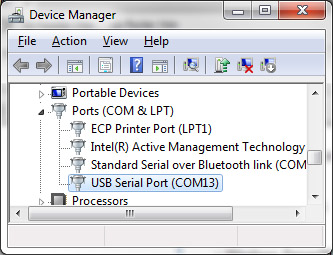
- Enable NMEA output from Condor by going to Setup > Options (Tab) > NMEA Output section and checking the "Enable" checkbox.
- In the same area in Condor, set the comm port to match the comm port found in the Windows Device Manager (COM 13 in this example).
- In your soaring flight software on the Oudie, go to Menu, Settings, Hardware, Port Settings, and set the baudrate to 4800 baud, and the comm port to 4. Note that this is a different device than your PC and it is likely (but not required) that it will use a different comm port number than the one used on your PC. For example, the Device Manager on the PC may show that the USB to serial adapter is using comm 1 on the PC while the Oudie should always be set to comm 4.
Goddard-Condor-Oudie-1p5
- Brand: Goddard
- Product Code: Goddard-Condor-Oudie-1p5
- Availability: In Stock
-
$50.00
Related Products
Goddard-Condor-Oudie-Rev2-1p5
Cable, 1.5 m (59.1 inches), Cable for Connecting a Naviter Oudie or Oudie 2 (not Oudie 3 or Oud..
$50.00
Condor2-Software-License
Condor2 Soaring Simulator - PC Software - License KeyDesigned to recreate the ultimate experience of..
$80.00
Condor3-Std - Software-License
Condor3 Soaring Simulator - Standard Version - PC Software - License KeyDesigned to recreate the ult..
$80.00
Condor3-XC - Software-License
Condor3 Soaring Simulator - XC Version - PC Software - License KeyDesigned to recreate the ultimate ..
$110.00
Condor3-XC - Basic-Kit
Condor3-XC - Basic KitThis is a special package price including the items listed below.Condor3-XC - ..
$160.00
Condor3-Std-XC-Upgrade
Upgrade from Condor3-Standard to Condor3-XC Version This upgrade is for customers that already ..
$40.00
Condor3-Std - Basic-Kit
Condor3-Std - Basic KitThis is a special package price including the items listed below.Condor3-Std-..
$130.00
Tags: cable











