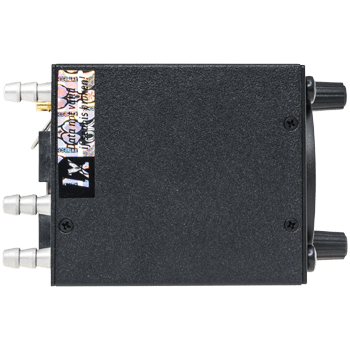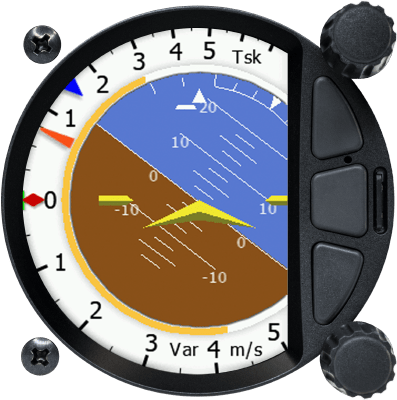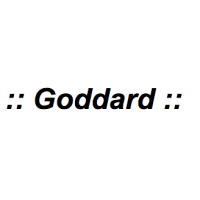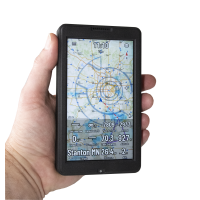LXNAV S10 and S100 Variometers with GPS Flight Recorder
The S10 and S100 are very powerful and full-featured speed-to-fly variometers with navigation, IGC Approved GPS flight recorder with Engine Noise Level sensor, built-in back-up battery, built-in Bluetooth, and built-in AHRS (optional software enable). The S10 fits into a standard small 57mm instrument hole. The S100 fits into a standard 80 mm instrument hole. Other than the size of the display, the S10 and S100 are functionally identical - the screens even have the same number or pixels. They can display waypoints and airspace and can be used to navigate to waypoints and around tasks. They can display final glide information and shows turn areas on the moving map. They have an extremely powerful processor and use a MEMS inertial platform and pressure sensors. The built-in 320 x 240 pixel color displays are used to display parameters such as vario average, thermal average, distance to goal, altitude, battery level, speed-to-fly push/pull indicator, MacCready setting, etc.
NEW Option - HAWK Vario, Winds, AHRS, and AoA (angle of attack)

Features:
- HAWK’s blue vario pointer is fast and closely matches the lift you feel in the seat of your pants.
- Better than any other vario - ever!
- Ignore fake thermals caused by gusts
- How many times has this happened to you:
- You’re cruising.
- You feel a bump.
- The red Total Energy vario pointer goes up.
- You stop to circle and find no usable lift.
- It’s not a thermal. It’s a gust.
- With HAWK:
- The blue HAWK vario pointer remains flat. HAWK knows it’s a gust!
- Never again waste time stopping to try a “thermal” that is really a bump from a gust.
- Greatly increase your cross-country speed (worth every penny of price)
- Know exactly what the wind is doing in real-time
- HAWK software uses accelerometers and GPS for:
- Fast vario which ignores horizontal gusts
- Fast wind data for optimizing flight in convergence and wave
- AHRS
- AoA (Angle of Attack) indicator without external AoA probe
The HAWK and AHRS sensors are built-into all V9, V8, V80, S10, S100, and SxHAWK varios. To use the HAWK Wind and AHRS functionality it is necessary to purchase this software enable key. The artificial horizon and airspeed and altitude items can be setup to display on any page on the LX80X0 or LX90X0 display using the LXStyler program - or using the controls on the flight computer. The artificial horizon also displays on the V8 and V80 vario's display and on the S10, S100 and SxHAWK vario's display.
Details are available in the LX80x0 or LX90x0 or S10, S100, or SxHAWK manual which is available here.
"Are you dreaming about having a real time wind indication in your glider? Do you feel sometimes in the mountainous regions or areas of convergence that the wind suddenly changes?”
Get real-time wind with HAWK
Real-time wind indication – 3D wind. HAWK option enables instantaneous wind readings on all 3 axes.
Measurement
HAWK uses sensor fusion and advanced digital signal processing to estimate the air mass movement.
3-dimensional wind triangle
HAWK applies an “extended Kalman filter” (EKF) algorithm that jointly estimates all three dimensions of the air mass movement.
Instant results
EKF estimates the wind direction and velocity instantaneously (horizontal and vertical). No more waiting!
No compensation, no compromise
No compensation needed, since it uses no law of energy conservation. More accurate netto vario readings independent of glider speed.
No false thermals due to wind gusts = No more “stick” lift.
Wind indication
Wind screen enables you to view the instantaneous wind on the blue arrow and the wind average on the white arrow .
2 needle vario
A red and blue vario needles at the same time. Red shows the value of computations of the TEK while light blue shows the value of the EKF.
AHRS
The results of the attitude estimate of the EKF can also be displayed as an artificial horizon.
NEW SxHAWK
The SxHAWK is the lowest cost way to get HAWK in your sailplane. The SxHAWK is available in both 57 and 80 mm sizes and uses the same hardware as the S10 and S100 variometers. The SxHAWK has some features removed - such as the display of waypoints and tasks and airspace. You can see details here: https://www.cumulus-soaring.com/store/lxnav-sxhawk
HAWK Article
https://gliding.lxnav.com/wp-content/uploads/press/SegelfliegenMagazin_ENG.pdf
Availability and Supported Hardware
HAWK is a software option, which was released in spring 2021 for the LXNAV S10 and S100 varios. It will be available in late autumn 2021 for LX80/90xx series soaring flight computer systems
HAWK has been developed by Heinrich Meyr and Peng Huang and is licensed to LXNAV
HAWK Trial Version - Try it FREE for 31 Days
Fill the form (link below) in order to receive the HAWK demo option activation file for your (S10, S100) vario. After submitting the form, you will receive an email containing the demo activation file. The processing of your request is done automatically and can take a few minutes. The demo is valid for 31 days.
https://gliding.lxnav.com/news/hawk-wind-calculation/ (scroll down to the bottom of the page)
New S10D and S100D 2nd-Seat Repeater
The S10D and S100D are identical to the S8D and S80D - with the addition of a PDA port on the S10D and S100D. That makes it easy to connect an Oudie or other PDA or PNA to the 2nd-seat vario display. The S10D and S100D work with S8, S80, S10 and S100 variometers.
Training Videos
HAWK Setup in an S100 (and S10) Variometer - Training Video
by Paul Remde
https://www.patreon.com/posts/lxnav-hawk-setup-75004480
LXNAV S8, S80, S10 and S100 Vario Overview
https://www.patreon.com/posts/lxnav-s8-s80-s10-30594890

LXNAV S7 Variometer - 3 of 3 - Vario Sounds
(also applies to S3, S8, S80, S10, S100, V5, V9, V8, and V80)
Duration: 6+ minutes
One of 100+ videos in the Soaring Product Training series
I am especially impressed with the way the vario 20 second average (red diamond), MacCready (blue triangle) and Thermal Average (green "T") are displayed on the vario scale - making it easy to compare the MacCready setting to the thermal average, 20 second vario average, and instantaneous vario reading (red pointer). Another interesting feature is that a yellow arc is displayed around the inside of the variometer scale which indicates the maximum and minimum lift lift/sink rates over the last 20 seconds. That will be useful while centering thermals and deciding when to leave a thermal. Alternatively, the red diamond and yellow arc can be configured to display g-meter instantaneous and min and max readings. The g-meter can be reset manually and it automatically resets on take-off. A built-in logbook feature is also very nice. It makes it easy to update your personal of sailplane logbook with dates (if a GPS is connected) and flight times. The S8 can provide 5V power for a PDA or PNA.
Easy and Fast Flight Log Downloads
Since a microSD memory card slot is built-into the face of the vario, it is easy to transfer flights to the memory card and take them home at the end of the day. Flight logs are transferred in a second or 2 using the logbook screen. Firmware upgrades are also done using the built-in microSD memory card reader. Waypoint, airspace and FlarmNet files are also loaded using the memory card slot.
The Perfect Replacement for an ILEC SN10 or Cambridge 302/303 or L-NAV or S-NAV
The S10 and S100 are great replacements for the ILEC SN10 or Cambridge 302/303 or L-NAV or S-NAV flight computer. The S10 and S10 make the older products look obsolete and are much easier to connect to external products like a PowerFLARM and/or Naviter Oudie. Alternatively, those same instruments can be neatly replaced with an LX8080 and V9 or V8 vario. The LX8080 and V9 or V8 vario do everything the S8 and S80 do, but can also display terrain data on the moving map.
AHRS
The LXNAV-AHRS-Enable (artificial horizon) is an extra cost software option (see pricing at right). It is enabled by purchasing an enable code for your particular S10 or S100. The AHRS sensor hardware is installed in every S8 and S80. The upgrade can be purchased from Cumulus Soaring, Inc. at the time you purchase the S8 or S80 or anytime afterward. The enable code is tied to the unit's serial number.
Flying Modes
Note: The vario ring around the outside of the screen is visible in all the flying modes. It is easy to rotate through the flying modes using the center button on the right side of the unit.
- Status Mode - GPS status, etc.
- FLARM Mode
- Thermal Assistant Mode
- Waypoint Navigation Mode - This screen displays waypoints and airspace (no terrain) and can be used to navigate to a waypoint. FLARM and other traffic is also displayed on this screen. Use the top and bottom push-buttons to cycle through the 3 screens in this mode: Map, Vario, AHRS (if enabled). The vario screen is the black screen shown at right which includes 4 data windows and many other small displays - such as GPS status, vario units, cruise/climb mode indicator, etc.
- Task Navigation Mode - This screen displays waypoints, tasks, and airspace (no terrain) and can be used to navigate around a task. FLARM and other traffic is also displayed on this screen. Use the top and bottom push-buttons to cycle through the 3 screens in this mode: Map, Vario, AHRS (if enabled). The vario screen is the black screen shown at right which includes 4 data windows and many other small displays - such as GPS status, vario units, cruise/climb mode indicator, etc.
- Setup Mode
Features
- Built-in GPS Flight Recorder with Engine Noise Level Sensor and IGC approval
- Built-in back-up battery - lasts about 3 hours - However, after that the vario and logger both shut-down. When using the S8 or S80 with a Nano - the Nano keeps running on its internal battery if main power dies.
- Built-in BlueTooth radio - for connection to a PDA or PNA
- Inertial platform 3 axis digital +/-8g accelerometer, 3 gyroscopes (for inertial vario, AHRS and wind calculation)
- Audible Thermal Assistant
- ARM Cortex-M4 processor running on 160MHz
- S10 Display: 2.5'' QVGA sunlight readable screen (320 x 240 pixels) with 1200 nits of brightness
- S100 Display: 3.5'' QVGA sunlight readable screen (320 x 240 pixels) with 1200 nits of brightness
- Audio equalizer
- Voice module provides voice alerts - such as: "Warning, traffic, 2'o clock, 3 kilometers, 200 meters below"
- G-meter with minimum and maximum display and reset feature
- Built-in AHRS - Optional extra cost option - A software enable key can be purchased to enable the AHRS display.
- Fits into a standard small 57 mm instrument hole
- micro SD memory card slot on the face of the unit for firmware updates, FlarmNet updates, and for loading waypoint and airspace files into the S10 or S100. Flight logs can also be transferred from the vario to the memory card using the logbook screen.
- Fast wind updates with optional external compass module
- Digital temperature compensated pressure sensors for altitude and airspeed
- 6 digital inputs
- 3 push buttons for adjusting settings
- 2 rotary control knobs
- Ambient light sensor (ALS)
- RS485 Bus
- CANbus
- Built-in voice module
- An S8D or S80D can be used as a 2nd-seat repeater with an S10 or S100 in 2-seat aircraft. The S10 or S100 sends vario and GPS and other data to the S8D or S80D.
- Power input 10-16V DC
- Consumption: 120 to 190 mA at 12V ???
- S10 Dimensions: 61mm x 61mm x 95mm (not including the connectors and knobs) ???
- S100 Display Dimensions: 81 x 81 x 45mm ???
- S100 Sensor Box: 65 x 45 x 85 mm ???
- S100 Overall Dimensions: 81x81x132mm (not including the connectors and knobs) ???
- S10 Weight: 330 g ???
- S100 Weight: 460 g ???
Input & Output
- GPS port input/output on RS232 level (standard IGC 6 pin connector RJ11)
- Connections (from left to right): 1: +12V, 4: Receive (RS-232), 5: Transmit (RS-232), 6: Ground
- PDA port input/output on RS232 or TTL level for PDA/PNA devices with 5V power supply (8 pin RJ45, 5V output max 2A)
- Connections (from left to right): 1 & 2: Ground, 3: Transmit (RS-232), 4: Receive (RS-232), 5: Transmit (TTL), 6: Receive (TTL), 7 & 8: +5V
- External Speaker (included), 3 mm phono jack
- 1Mbit CANbus for connection to S8D repeater
- microSD memory card slot on face of S8 - for firmware upgrades and waypoint and airspace data transfers
S10 and S100 GPS cables:
- LXNAV-S7-GPS-IGC, "Straight-through" 6-conductor RJ12 cable for use with "standard IGC" devices - such as the LX Navigation Colibri and Colibri II's LX-ColibriII-Pwr-Data adapter, or a FLARM with 6-pin RJ12 connector.
- LXNAV-S7-GPS-PF, S7, S8, S80, S10 or S100 GPS port to RJ45 connector with "standard IGC" connections, for use with PowerFLARM Portable, K6 Mux (output port only), Volkslogger (version with RJ45 connector)
- LXNAV-S7-GPS-PFCore, S7, S8, S80, S10, or S100 GPS port to DB-9m connector for connection to PowerFLARM Core, The S7, S8, S80, S10, or S100 powers the PowerFLARM Core with 12V.
- Cable-PFLARM-Pwr-DB9m-S7-0p5, Cable for connecting a S7, S8, S80, S10, or S100's GPS port to a PowerFLARM Core's DB-9 port. 12V power leads are also provided for powering the PowerFLARM Core with 12V. This cable does not pass 12V power from the S7, S8, S80, S10, or S100 to the PowerFLARM Core.
S8 and S80 PDA Cables:
- LXNAV-CC-NP-Oudie, SS7, S8, S80, S10, or S100 PDA port to Naviter Oudie or Oudie 2 or Oudie IGC. The S7, S8, S80, S10, or S100 powers the Oudie with 12V.
- LXNAV-CC-NP-Kobo, for connecting an S7, S8, S80, S10 or S100 vario's PDA port to a Kobo e-reader display. The vario provides power to the Kobo.
- LXNAV-CC-NP-232, S7, S8, S80, S10, or S100 PDA port to to DB-9f connector,
- LXNAV-CC-NP-IPAQ310, S7, S8, S80, S10, or S100 PDA port to HP iPAQ 310 or 314 Travel Companion
- LXNAV-CC-NP-38, S7, S8, S80, S10, or S100 PDA port to iPAQ h2200, h3800, h3900, h5500, hx4700, hx2000, etc.
- LXNAV-CC-NP-LX, S7, S8, S80, S10, or S100 PDA port to 6-conductor RJ12 connector, for use with LX Navigation MiniMap (RX/TX are crossed)
- Use an RJ-Coupler-RJ45-Rj45-Panel and Cumulus-Cable-RJ45-RJ45-0p5 to move the PDA connector out to a panel-mounted RJ45 connector. This is a perfect option for soaring clubs - allowing club members to easily connect their own PDA cables.
IncludedS10 or S100 variometer
- GPS Antenna
- microSD memory card
- Printed manual (printed by Cumulus Soaring, Inc.)
- Wiring harness with 12V power connections, outside air temperature probe, digital inputs and RS-485 connector
Optional
- External GPS or FLARM Cable (select from several types - see note above)
- PDA Cable (select from several types - see note above)
- LXNAV-AHRS-Enable
- Stick-mounted Remote Control
- LXNAV-Compass-CANbux
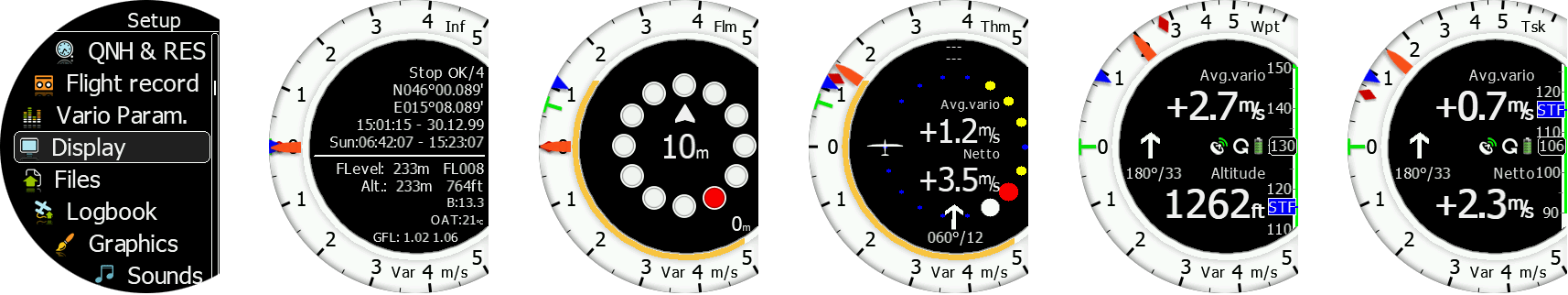
Example System Configurations
The S10 and S100 are designed to work with or without connection to a FLARM and/or PDA. That is nice for customers on a budget because you can buy the S10 or S100 now and add a FLARM and/or PDA later when you can afford to.


S10 or S100 Alone
When you use the S10 or S100 alone (without a FLARM or PDA) it functions as a very nice speed-to-fly variometer with GPS flight recorder and navigation to waypoints and around tasks - with final glide calculations. It does not display terrain maps. It also features a very nice Thermal Assistant.
S10 or S100 with Oudie
When connected to a Naviter Oudie the S10 or S100 sends GPS, vario, and airspeed and wind data from the S10 or S100 to the Oudie. The Oudie's Thermal Assistant is much more useful when connected to a vario. Also, the S10 and S100 can use airspeed and GPS data to calculate wind speed and direction while thermalling, and while cruising in wave or along a ridge. Official task declarations can be sent from the Oudie to the GPS flight recorder in the S10 or S100.
S10 or S100 with FLARM and Oudie
A complete flight computer system includes a FLARM, the S10 or S100 variometer, and an Oudie running SeeYou Mobile soaring flight software. In this case the S10 or S100 receives FLARM data from the FLARM and adds GPS, airspeed, wind and variometer data and sends it on to the soaring flight software in the Oudie. Depending on the features of the soaring software you use, parameters like MacCready and Bugs can be exchanged between the S10 or S100 and the Oudie. Official task declarations can be sent from the Oudie to the GPS flight recorder in the S10 or S100.
 New version 7 features Details |  S10 |
|  S100 |
|
 S10 Waypoint and Task Mode with Airspace Indication |  S100 Waypoint and Task Mode with Airspace Indication |
|
| |
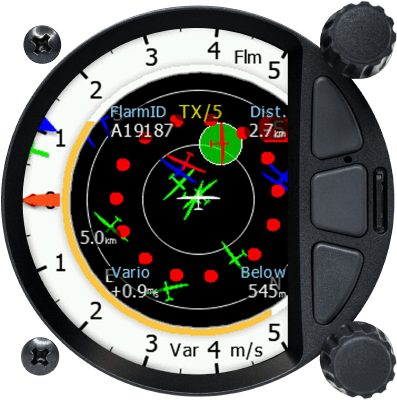 FLARM |  Waypoint Mode | 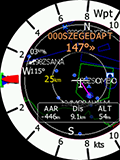 Waypoint Mode |  Flarm Mode |  Flarm Mode |
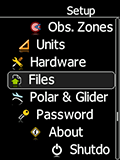 Setup Mode |  Setup Mode |  Back of S7 shown The S10 and S800 have the same connections. | 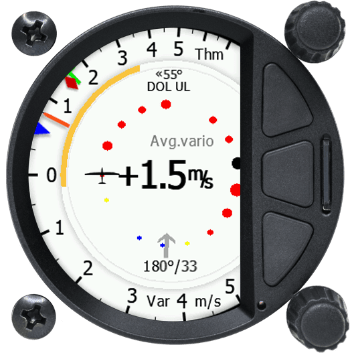 Thermal |
|
LXNAV-S10 and S100
- Brand: LXNAV
- Product Code: LXNAV-S10 and S100
- Availability: In Stock
-
$1,705.00
Available Options
Related Products
LXNAV-AHRS
AHRS Enable for LX80x0, LX90x0, S8, S80, S10 or S100The AHRS sensors are built-into all V9, V8, V80,..
$760.00
LXNAV-BlueTooth-Module
LXNAV Bluetooth Module for S7, S8, S80, S10, S100, and LX80x0 and LX90x0 units with RJ45 PDA po..
$80.00
LXNAV-CC-NP-232
Cable for connecting NanoPower Cable or S7 or S80 Variometer PDA port to a PCThis cable has an RJ45 ..
$35.00
LXNAV-Flap-Sensor-Universal
Flap Sensor UNI for LXNAV S8, S80, S10, or S100, LX8030, LX8040, LX9070, LX9050, or LX9000The Flap s..
$350.00
LXNAV-STICK
Stick Remote for LXNAV Soaring InstrumentsHaving trouble reaching your instruments? The LNXAV S..
$355.00
LXNAV-MOP2
MOP (Means of Propulsion) ENL (Engine Noise Level) Sensor - IGC Approved SensorLXNAV is the only com..
$390.00
LXNAV-CC-NP-Kobo
Cable for connecting Kobo to the PDA port of an S7, S8, S80, S10 or S100, or to a NanoPower cable fo..
$55.00
LXNAV-CC-NP-LX
Cable for connecting NanoPower Cable to S7 or S80 variometer GPS Port, or for connecting a S7 or S80..
$35.00
LXNAV-S7-GPS-IGC
Cable for connecting S7 or S80 GPS Port to "IGC Standard" RJ11 connector for Colibri or Colibri IITh..
$35.00
LXNAV-S7-GPS-Nano
Cable for connecting S7 or S80 GPS Port to Nano or Nano3This cable connects the GPS port on a S7 or ..
$90.00
LXNAV-S7-GPS-PF
Cable for connecting S7, S8, S80, S10 or S100 GPS Port to PowerFLARM or K6 MuxThis cable connects th..
$35.00
LXNAV-S7-GPS-PFCore
Cable for connecting S7, S8, S80, S10 or S100 GPS Port to PowerFLARM Core or PowerFLARM FusionThis c..
$35.00
LXNAV-Speaker
LXNAV SpeakerSimple speaker with cable and mounting bracket.Can also be mounted in a standard 57 mm ..
$20.00
Cumulus-Cable-RJ45-RJ45-0p5
Cable, 0.5m (19.7 in) RJ45 to RJ45 Straight-ThroughThis cable is a straight-through RJ45 8-conductor..
$30.00
Goddard-Cable-PF-DB9m-Pwr-S7-0.5
Cable, 0.5 m (19.7 inches), PowerFLARM Core to 12V Power and LXNAV S7, S8 or S80, or LX EOS or FLARM..
$75.00
Goddard-Cable-PF-DB9m-Pwr-FDispl-0.5
Cable, 0.5 m (19.7 inches), PowerFLARM DB-9 port to 12V Power and RJ12 for FLARM DisplayThe cable ha..
$75.00
RJ-Coupler-RJ45-RJ45-Panel
RJ45 Coupler, Panel MountFemale RJ45 receptacles on both ends with 8 conductors. The conn..
$15.00
LXNAV-CC-NP-Oudie2
Cable for connecting NanoPower Cable or S7, S8, S80, S10, or S100 Variometer to Naviter Oudies of Ha..
$35.00
LXNAV-S8 and S80
LXNAV S8, S8 Club, S80 and S80 Club Variometers with Navigation and optional AHRSNew S8 Club and S80..
$1,115.00
LXNAV-CC-NP-Nano4
Cable for connecting NanoPower Cable or S7, S8, S80, S10 or S100 Variometer or LX80x0 or LX90x0 flig..
$35.00
LXNAV-Ant-GPS-SMC
GPS Antenna with SMC ConnectorGPS Antenna, with SMC connector, for use with LXNAV S10, S100, LX80x0,..
$50.00
LXNAV-CC-NP-Oudie2-R2
Cable for connecting NanoPower Cable or S7, S8, S80, S10, or S100 Variometer to Naviter Oudies of Ha..
$35.00
Naviter-Oudie-N
Naviter Oudie NTrade-Up DealsTrade-In Oudie 1 for Oudie N, $790, credit for trade-in: $100 (minus re..
$890.00
LXNAV-HAWK
HAWK Vario, Wind and AHRS - Enable for LX80x0, LX90x0, S10, S100, or SxHAWKFeatures:HAWK’s blue vari..
$1,200.00
LXNAV-Cable-S-Vario
Wiring harness for LXNAV S7, S8, S80, S10 or S100 variometerOne of these wiring harnesses is include..
$70.00
Goddard-SPS-APP-Dual-PM-1in-2out-0.5
Sailplane Power System, Dual Powerpole port, panel-mountable, with two 0.5 m (19.6 in) leads with Po..
$75.00
LXNAV-Knob-Small
Control knob for LX8000, LX8030, LX8040, LX8080, LX9050, LX9000, or LX9070, and S3, S7, S8, and S10 ..
$5.00
LXNAV-CANbus-Y-Splitter
LXNAV CANbus Y-Splitter CableFor connecting both a stick-mounted remote or other device and a CANbus..
$30.00
LXNAV-UNI-CAN-485
LXNAV UNI-CAN-485 Splitter for MOP2-UNI or FLAP-UNIFor connecting a FLAP-UNI or MOP2-UNI to both an ..
$55.00
LXNAV-Ant-BT-S10x
LXNAV S10x Bluetooth AntennaSmall antenna that snaps into the back of an S10 or S100 variometer.&nbs..
$30.00
Goddard-SPS-APP-Dual-PM-2in-2out-0.5
Sailplane Power System, Dual Powerpole port, panel-mountable, with two 0.5 m (19.6 in) leads with Po..
$75.00
LXNAV-Knob-Large
Control knob for LXNAV S80 and S100 variometersDiameter at base: 14.5 mmFits shaft diameter: ~3 mmNo..
$6.00
LXNAV-OAT
LXNAV OAT (Outside Air Temperature) Probe - for varioOutside Air Temperature probe for use with LXNA..
$20.00
LXNAV-LX5-PDA
Cable for connecting an LX80x0 or LX90x0's round, 5-pin Binder connector (on the wiring harness - no..
$45.00
LXNAV-LX5-SVAR
Cable for connecting an LX80x0 or LX90x0 wiring harness's round, 5-pin Binder connector (on the..
$45.00
LXNAV-LX8OUDIE
Power/data cable for connecting an LX8000 or LX9000 to a Naviter Oudie. Connects to the round,..
$120.00
LXNAV-SxHAWK
LXNAV SxHAWK Variometers with HAWK and GPS Flight RecorderNote: It was previously stated that SxHAWK..
$2,165.00
Tags: vario, variometer, flight recorder, logger, GPS flight recorder