FTDI Chip USB Serial Adapter
The FTDI Chip USB Serial Adapter ads an RS-232 serial port to any PC. Since many soaring instruments need to connect to a PC for data transfer (waypoints, airspace, flight logs, etc.), and new PCs don't have serial ports, this little device is a great accessory. It plugs into a USB port on the PC. A DB-9m connector is available for connection to your soaring devices.
Cable Length: 10 feet (3 m)
Drivers are available for the operating systems below:
- Windows 8
- Windows 7 (32-bit and 64-bit versions)
- Windows Vista (32-bit and 64-bit versions)
- Windows XP
- Windows 2000
- Windows 98
- Windows CE
- Mac OX X
Tested and Works Great With:
- Cambridge GPS-NAV
- Cambridge 302
- Compaq Aero 1500 PDA
- EW Model D Flight Recorder
- Garrecht Volkslogger
- HP hx4700 PDA
- ILEC SN10
- LX Navigation Colibri, LX20, LX4000, LX5000, LX7000, LX7007
Drivers
It is very important that you download and install the drivers on your PC. The cable will not work without the proper drivers. Download the drivers using the link below. Look for the "Setup Executable" link in the "Comments" column of the "Windows" row.
http://www.ftdichip.com/Drivers/VCP.htm
A direct download link to the .zip file containing the executable file isavailalbe here:
https://www.ftdichip.com/Drivers/CDM/CDM21228_Setup.zip
Tips
- First you must install the drivers for the USB to serial adapter cable on your PC by running the executable file available at:https://www.ftdichip.com/Drivers/CDM/CDM21228_Setup.zip.
Download the .zip file to your computer, double-click it to open it and see the file inside. Then double-click on theCDM21228_Setup.exe file that is the only file inside the zip file. It is an executable install program that automatically installs the necessary drivers onto your PC in the correct locations. - After you have installed the drivers, connect the USB to serial adapter cable to your PC's USB port.
- Use the Windows Device Manager to figure out which comm port is used by the USB to serial adapter cable. In the screen capture below it is listed as the "USB Serial Port (COM 13)". The important information is that the cable is using comm port 13. It is likely to use a different port on your computer. Set your soaring on the PC to use the comm port shown in the Device Manager.
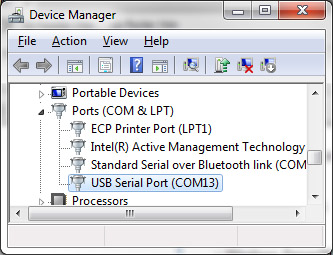
FTDI-Chip-USB-Serial-Adapter
- Brand: FTDI chip
- Product Code: FTDI-Chip-USB-Serial-Adapter
- Availability: In Stock
-
$35.00
Related Products
LXNAV-CC-NP-232
Cable for connecting NanoPower Cable or S7 or S80 Variometer PDA port to a PCThis cable has an RJ45 ..
$35.00
LXNAV-LX5-PC
Cable for connecting PC to LX 7000, LX 7007, LX 8000 or LX 9000This cable connects a PC to the ..
$45.00
LXNAV-Cable-S3-Update
Cable for connecting a S3 to a PC for Firmware UpdatesThis cable is used to update the firmware in a..
$45.00
Goddard-Colibri-PC-Pwr
Colibri PC CableThis cable is used to connect an LX Navigation Colibri to 12V power and to a PC for ..
$55.00
Goddard-Condor-PC-5V-DB9f-0.3
Cable, 0.3 m (11.8 inches), Cable for Connecting a PDA or PNA to a PC for use with CondorThis c..
$75.00
Goddard-VLa-PC-Pwr
Volkslogger PC Cable - For Volkslogger with round 5-pin Binder power/data connectorThis cable is use..
$75.00
Goddard-VLb-PC-Pwr
Volkslogger PC Cable - For Volkslogger with RJ45 power/data connectorThis cable is used to connect t..
$55.00
Naviter-Oudie-Cable-Kit
Oudie Cable Kit This is the 2nd generation Oudie cable kit. It is included in the box wit..
$80.00
Naviter-Oudie-Cable-Kit-R2
Oudie Cable Kit - R2The Oudie Cable Kit is included in the box with every new Oudie2 - starting in a..
$80.00
LXNAV-PowerMouse-CA-Update-Pwr
PowerMouse update cable with RJ45 8-pin connector for PowerMouse or PowerFLARM and DB-9f connector f..
$40.00
Tags: cable











