FTDI Chip
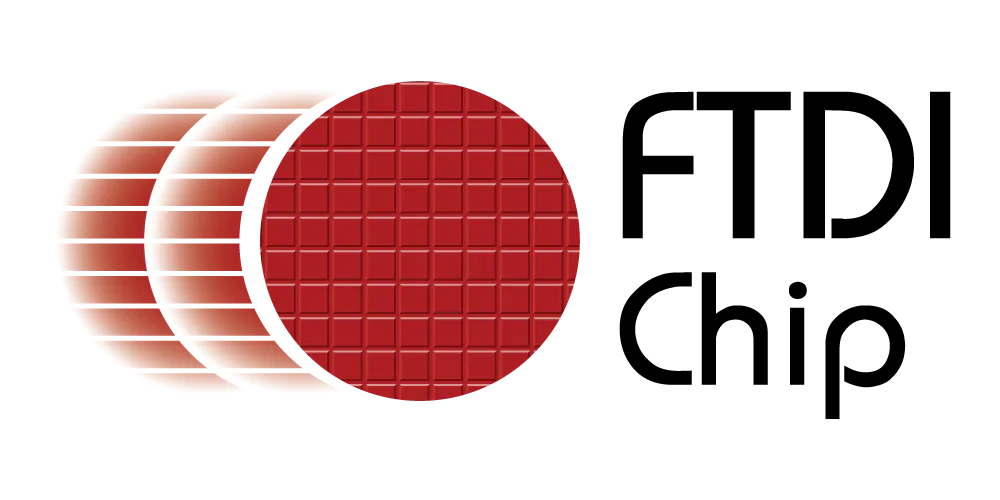

Overview
The FTDI Chip Serial Adapter ads an RS-232 serial port to any PC. Since many soaring instruments need to connect to a PC for data transfer (waypoints, airspace, flight logs, etc.), and new PCs don't have serial ports, this little device is a great accessory.
It works great with Cambridge, LX Navigation, EW, ILEC, and all other soaring instruments and PDAs I've tested with.
Connecting a PDA or PNA to your PC for use with Condor
Customers using Condor may want to connect their PDA to the PC for use with Condor. Using a PDA with soaring flight software together with Condor is a great way to get more familiar with your soaring flight software. Also, most (if not all) soaring flight software products can do final glide calculations around multiple turnpoints - Condor's in-cockpit software PDA can't do that. Condor sends NMEA GPS data (position and altitude) to the PDA - as if a real GPS was sending data while in flight. Below are several options for connecting PDAs and PNAs to PCs for use with Condor.
- Connections to PDAs Using Bluetooth
Bluetooth is a low-power wireless radio connection. Some (but not all) PDAs and PCs have Bluetooth built-in. If both your PDA and your PC have Bluetooth capability, this may be the easiest way to connect them. However, I don't have any experience with this method of connection - so I don't know whether it is easy or difficult to setup. I have not been successful at getting my Naviter Oudie to connect to my Windows 7 (64 bit) PC. I was also not successful at getting my Windows Vista PC to connect to my Oudie. If it works for you - great. - Connecting to a Naviter Oudie using a Goddard Condor-Oudie-1p5m Cable
The Goddard Condor-Oudie-1p5 cable makes a clean and simple connection between the PC and Oudie. From the outside it looks like a simple USB cable, but it actually contains a USB to serial converter. It also powers the Oudie with 5V. At $40 it is a great deal too.

- Connections to PDAs Using the PDA's Desktop Cradle
The FTDI Chip USB Serial Adapter has a standard DB-9m (male) connector - just like PCs used to. If your PDA was provided with a desktop cradle with a DB-9m connector (such as an iPAQ h3800), you can connect it directly to the FTDI Chip USB Serial Adapter. It can't power your PDA, but most PDA cradles include power supplies for powering and charging the PDA. However, most newer PDAs were provided with desktop cradles with USB cables only. This adapter won't work with USB cradles.
- Connections to PDAs When You Don't Have a Desktop Cradle
If you don't have a desktop cradle for your PDA, or your PDAs desktop cradle doesn't have a serial cable with a DB-9f (9-pin female) connector, then you may want to use the Goddard Condor-PC-5V-DB9f-0.3 cable. It includes a 5V wall power supply for powering the PDA and 2 DB-9f (female) connectors. One connects to the FTDI Chip USB Serial Adapter and the other connects to a standard PDA power/data cable - such as a Goddard I38C-1.
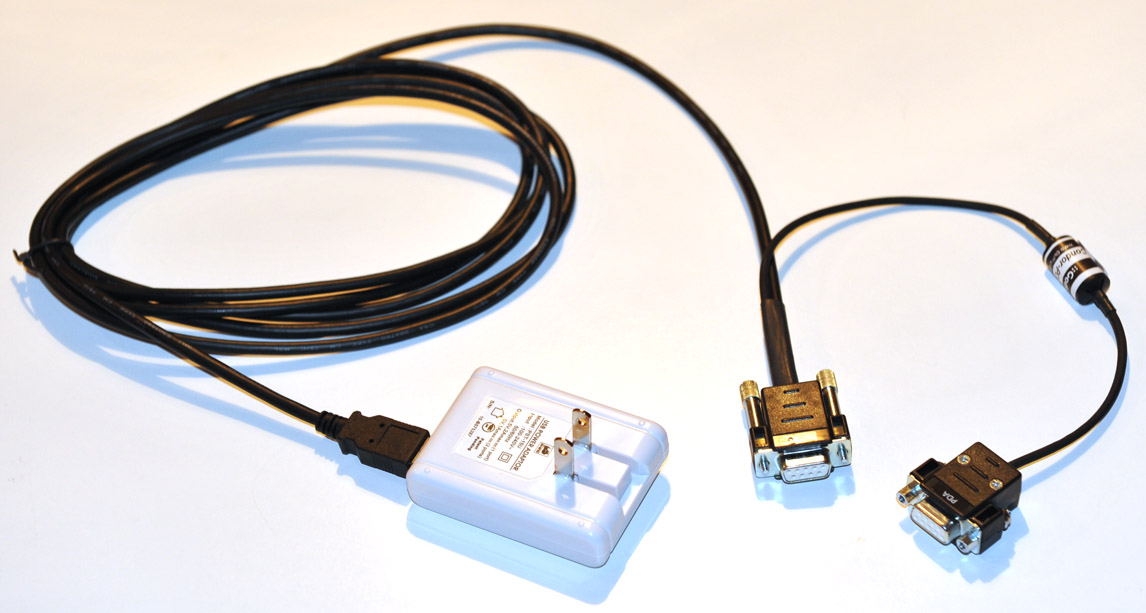

FTDI-Chip-USB-Serial-Adapter
FTDI Chip USB Serial AdapterThe FTDI Chip USB Serial Adapter ads an RS-232 serial port to any PC.&nb..
$35.00

