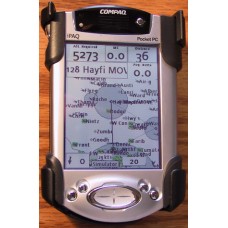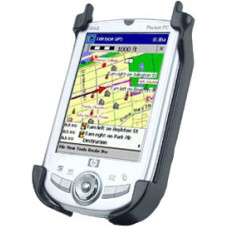Cradles
Overview
Cumulus Soaring, Inc. offers several different PDA mounting solutions. Each have distinct advantages and disadvantages. Below is a summary of each cradle type.
Links
Cambridge | Misc | Nimbus | RAM
- Soaring Flight Software Comparison
- PDA/GPS Systems - Example systems utilizing Pocket PCs and GPSs
- Mounting Arm Selection Guide
| Manufacturer | Description | Photos | Logo |
| Cambridge Aero Instruments | Cradles for Compaq Aero 1500 |  |  |
| Miscellaneous | NavPad Leg mounted PDA/GPS Mount |  | |
| Nimbus | Cradles for many PDA types This is the best cradle I offer. |    | Nimbus |
| Miscellaneous | Cradles for any PDA |  |
PDA Cradle Mounting Suggestions
Click on the images below to view larger versions.
 | 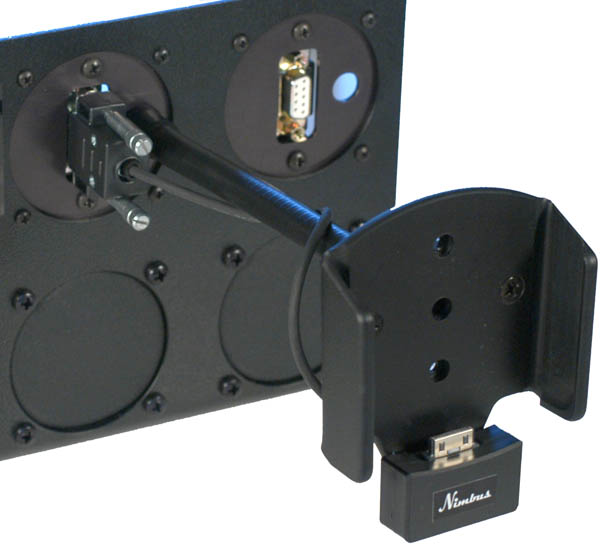 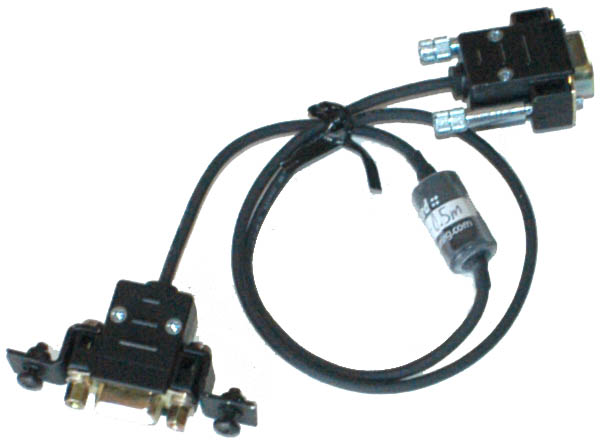 |     | 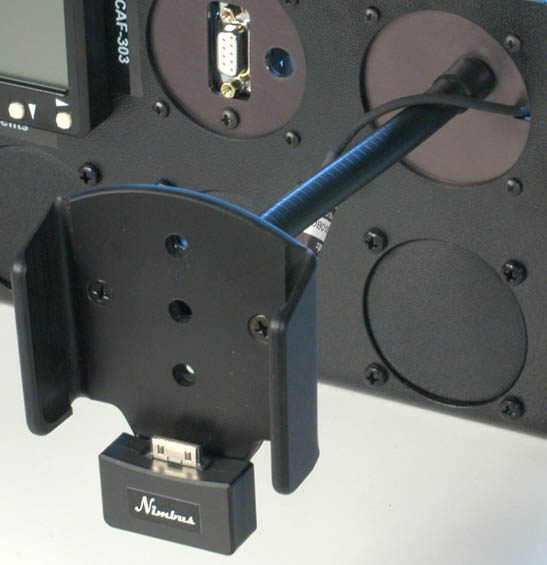 |
PDA Cradle with 0.3 m (11.8") Cable, Panel Mounted DB-9f Connector, and Panel Mounted Gooseneck - My Favorite Option This is my favorite option because it does not require the use of a 57 mm instrument hole and the panel mounted DB-9f connector and GnBase2 gooseneck base make it possible to remove the gooseneck and PDA very quickly and easily. That is not possible when a 1 m cradle cable is run through the instrument panel. Also, the panel mounted connector can be connected to either the PDA, or a PC without the need to get behind the instrument panel. The panel mounted DB-9f connector is the panel end of either a CAI-Pnl-0.5 or LX7007-Pnl-0.5 cable. The CAI-Pnl-0.5 cable runs from the back of a Cambridge 302 or Goddard PS-5a power converter or Borgelt PDA-PS power converter to a panel mounted DB-9f connector. The LX7007-Pnl-0.5 runs from the back of an LX7007 to a panel mounted DB-9f connector. The panel end of either of those cables mounts to the back of the instrument panel and is accessible through a small rectangular hole in the panel. The short cable from the PDA cradle is connected to the panel mounted CAI-Pnl-0.5 or LX7007-Pnl-0.5. The panel end of the CAI-Pnl-0.5 or LX7007-Pnl-0.5 can be mounted anywhere on the instrument panel - near where the gooseneck is attached to the panel. The gooseneck can be mounted directly through a 0.39" (10 mm) hole the panel and secured with the supplied nut and lock washer on the back side of the panel. However, many pilots prefer the optional GnBase2 gooseneck mounting base which provides a more stable mounting point for the gooseneck and also makes it easy to remove the gooseneck at any time. When the gooseneck is mounted through the panel it is tough to remove because it is secured with a nut an washer on the back side of the panel. The GnBase2 mounts on the front (pilot side) of the instrument panel and the gooseneck screws into it. Parts List
| PDA Cradle with 0.3 m (11.8") Cable, Gooseneck, and Gn57mmPlateDB-9 Mounting Plate - Great Option This is a great option if you have a spare 57 mm instrument hole. The panel mounted DB-9f connector makes it possible to remove the PDA cradle (but not the gooseneck) very quickly and easily. That is not possible when a 1 m cradle cable is run through the instrument panel. Also, the panel mounted connector can be connected to either the PDA, or a PC without the need to get behind the instrument panel. The Gn57mmPlateDB-9 fits in a 57 mm instrument hole and includes a mounting hole for the gooseneck and mounting holes for either a CAI-Pnl-0.5 or LX7007-Pnl-0.5 cable. The CAI-Pnl-0.5cable runs from the back of a Cambridge 302 or Goddard PS-5 a power converter or Borgelt PDA-PS power converter to a panel mounted DB-9f connector. The LX7007-Pnl-0.5 runs from the back of an LX7007 to a panel mounted DB-9f connector. The Gn57mmPlateDB-9 is designed specifically as a mounting point for the DB-9f connector. The short cable from the PDA cradle is connected to the panel mounted CAI-Pnl-0.5 or LX7007-Pnl-0.5.
| PDA Cradle with Gooseneck and 1 m Cable Run Through a Slot at the Side of an Instrument Hole - Popular Option The images above show a neat trick for running a 1 m long power/data cable through the instrument panel without the need to remove the DB-9 connector. Simply remove the nearest instrument and file a slot for the cable on the side or top or bottom of the instrument hole. Then put the cable in the slot and re-install the instrument. Alternatively, the slot can be at the edge of the panel where the panel meets the instrument panel cover. This technique works great with a PDA cradle with a 1 m long power/data cable. The gooseneck can be mounted directly through a 0.39" (10 mm) hole the panel and secured with the supplied nut and lock washer on the back side of the panel. However, many pilots prefer the optional GnBase2 gooseneck mounting base which provides a more stable mounting point for the gooseneck and also makes it easy to remove the gooseneck at any time. When the gooseneck is mounted through the panel it is tough to remove because it is secured with a nut an washer on the back side of the panel. The GnBase2 mounts on the front (pilot side) of the instrument panel and the gooseneck screws into it. The power/data cable plugs directly into the flight computer or GPS flight recorder or Goddard PS-5a power converter or Borgelt PDA-PS power converter. The downside of this installation is that the cradle cannot be removed from the glider without removing the instrument that the cable runs by. Note: The gooseneck adapter plates are designed so that it is possible to route the power/data cable through the gooseneck. However, the cradle is shipped with the DB-9m connector already attached. You would need to remove and reattach the DB-9m connector if you decided to route the cable through the gooseneck. I don't recommend that because it is difficult to do well and will probably reduce the reliability of the system (don't mess with a well soldered connector).
| PDA Cradle with 1 m Cable, Gooseneck, and Gn57mmPlate2 Mounting Plate The Gn57mmPlate2 fits in a 57 mm instrument hole and includes a mounting hole for the gooseneck and a slot for the power/data cable. It would be used with a PDA cradle with a 1 m long power/data cable. The cable is inserted into the slot in the plate before it is mounted in the panel so the DB-9 connector does not need to be removed from the end of the cable. The power/data cable plugs directly into the flight computer or GPS flight recorder or Goddard PS-5a power converter or Borgelt PDA-PS power converter. The downside of this installation is that the cradle cannot be removed from the glider without removing the Gn57mmPlate2 from the panel. Note: The gooseneck adapter plates are designed so that it is possible to route the power/data cable through the gooseneck. However, the cradle is shipped with the DB-9m connector already attached. You would need to remove and reattach the DB-9m connector if you decided to route the cable through the gooseneck. I don't recommend that because it is difficult to do well and will probably reduce the reliability of the system (don't mess with a well soldered connector).
|
CAA-128
Cradle for Compaq Aero 1500 Pocket PCI have a few used units in stockThis is an extremely ..
$95.00
Naviter-Oudie2-Cradle-Old
Oudie2 Cradle - Original VersionThis cradle shipped with Oudies in the past. New Oudie's use the new..
$5.00
RAM-HOL-AP6U
RAM Cradle Holder for the Apple iPhone 3G & 3GS (without bumper, case, skin or sleeve)This RAM h..
$11.95
RAM-HOL-CO1U
Cradle for Compaq iPAQ Pocket PCPlastic cradle for all Compaq iPAQ 3000 and 5000 series Pocket ..
$11.95
RAM-HOL-CO2U
Cradle for Compaq iPAQ Pocket PC - Spring Loaded TopThis unit is a little easier to use (but sl..
$16.95
RAM-HOL-CO4U
Cradle for iPAQ 1900 and 4100 Series Pocket PCsMounting holes on the back are for use with any ..
$8.95
RAM-HOL-DE1U
Cradle for Dell Axim X5 Pocket PCsIt will hold a Dell Axim X5 with the standard battery, but no..
$9.95
RAM-HOL-PD2U
RAM® Spring Loaded Universal PDA HolderCradle, Universal PDA, LargePlastic cradle for most any PDA (..
$30.95
RAM-HOL-PD3U
RAM® Quick-Grip™ Phone Holder PatentedCradle, Universal PDA, LargeThe standard size version of the s..
$16.95